#1 Sitemap Extractor Tool
Turn Competitor Sitemaps Into Ranking Opportunities
Wish you could see all your competitors’ URLs? Use the Sitemap Extractor to reveal complete content strategies and keyword opportunities your competition doesn’t want you to find.
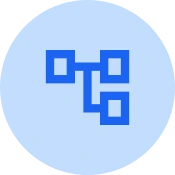
Sitemap Extractor

Instant
Results

URL Slug
Keywords

Competitor Insights

Bulk
Processing

Export
Reports
Uncover Competitors’ Sitemaps & Full List of URLs
Sitemap Extractor allows you to peel the curtain back on our competitors’ website and content strategy. Discover all their pages and get keyword ideas from their URL slugs.
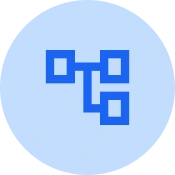
Sitemap Analysis
Automatically extract and analyze competitor sitemap data to reveal site structure.

Competitor Insights
Understand how competitors organize their content and prioritize topics.

Keyword Derivation
Convert URL slugs into keyword phrases to reveal targeted search terms.

URL Structure Ideas
Discover how competitors structure their URLs for search engines.

Content Mapping
Visualize competitors’ content organization and topic coverage.

Strategic Planning
Use competitor sitemap insights to inform your own content strategy.
The Most User-Friendly Sitemap Extractor
Gain strategic insights into your competitors’ website organization & keyword targeting without guesswork.
Why Small Business Owners Trust the
LowFruits’ Sitemap Extractor ♥️
Here’s why entrepreneurs and digital marketers choose our Sitemap Extractor to explore competitors’ site structures and content strategies.
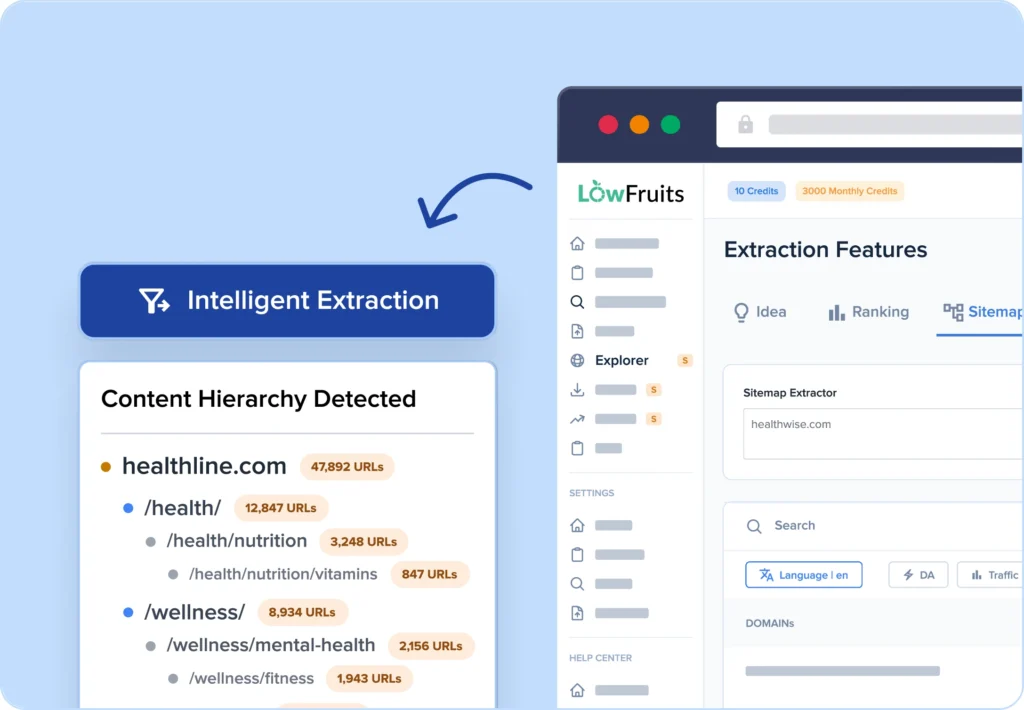
INSTANT SITEMAP ANALYSIS
Extract Competitor Insights in Seconds
Manual sitemap analysis can take hours and often misses critical patterns. Our intelligent extraction processes complex sitemaps instantly, giving you immediate access to all your competitors’ URLs.
Advanced pattern recognition automatically identifies content hierarchies, subfolders, and keyword targets, saving you hours of manual research time.
URL PATTERN INTELLIGENCE
Decode Competitors’ Site Structures
Stop guessing at your competitors’ content organization. Our sitemap reports break down the exact subdirectories they use for each URL, allowing to analyze their site structure.
Get ideas for your own website’s organization or identify what not to do.


KEYWORD DISCOVERY
Find New Keyword Opportunities
Traditional keyword research misses the contextual relationships in site structure. Our tool analyzes URL patterns and page hierarchies to reveal keywords and content opportunities your competitors are targeting.
You can run the keyword list through the KWFinder to identify search terms with low competition and easy difficulty.
CONTENT GAP ANALYSIS
Map Your Competitors’ Content Strategy
Understanding how competitors structure their content is a strategic advantage that can inform your own content planning. The Sitemap Extractor reveals patterns in their site organization and keyword targeting.
With this information, you can identify gaps in their coverage that represent ranking opportunities for you.

Here’s What Our Users Have to Say
You don’t just have to take our word for it. See how real people and companies use LowFruits to rank for more keywords and generate organic traffic.
Sitemap Analysis Is One Piece of Effective SEO. Discover Your Full SEO Toolkit With LowFruits.
LowFruits is packed with powerful, beginner-friendly features to boost your visibility in search results. Here’s a preview of what else you can get with the Sitemap Extractor.
The Best Sitemap URL Extractor for Competitor Research
Uncover competitor insights & leverage them to grow your online visibility.
FAQs About LowFruits’ Sitemap Extractor
Get quick answers about extracting sitemaps in LowFruits. If your question is not listed here, then please contact us.
The amount of sitemaps you can extract depends on your plan. Standard users can perform 90 sitemap extractions per month, while Premium users get 300 extractions.
The Sitemap Extractor requires a LowFruits subscription. Pay-As-You-Go (PAYG) users are unable to access the Sitemap Extractor without upgrading to a subscription. A subscription also unlocks additional SEO tools, like Rank Tracker, BoostedKWFinder, and Domain Explorer.
You can extract sitemaps for up to 15 domains per search. For more than that, you’ll just need to perform multiple searches. For each domain, the tool will attempt to locate and extract data from all available sitemaps.
If a competitor’s sitemap is not accessible or doesn’t exist, the Sitemap Extractor will return a failed error. (If we are unable to crawl a domain’s XML sitemap, it will not cost you a LowFruits credit.)
The keyword derivation process is highly accurate for well-structured, SEO-friendly URLs (e.g., “best-running-shoes”). The tool automatically removes common elements like hyphens to focus on the keyword-rich portions of URLs. This data will appear in its own column of the report titled, “Sitemap Keyword.”
Yes! All extracted data can be exported in a XLSX format. This file type works with standard spreadsheet software, like Microsoft Excel.
The Sitemap Extractor focuses on analyzing website structure and deriving keywords from URLs in sitemaps. It helps you understand a competitor’s content organization and keyword targeting strategy.
In contrast, the Keyword Extractor shows which keywords a website is currently ranking for in search results, or gives you keyword ideas from their website.
The Sitemap Extractor is ideal for content planning and site structure analysis, while the Ranking Extractor is better for analyzing current search performance.
The Keyword Ideas tab is good for when you’re trying to brainstorm content ideas and keyword optimizations. This report will show you the monthly search volume of each result, so you can prioritize keywords accordingly. Ultimately, it’s meant to help you ideate your content and on-page SEO strategy.
The Ranking Keywords tab is great when you’re trying to understand competitors’ positioning in SERPs. This report provides an in-depth overview of all their ranking keywords and tells you which web page is ranking for that term. You could visit these URLs to inform your own content strategy if you decide to target the same keyword. This allows you to refine your strategy to outrank the competition.







